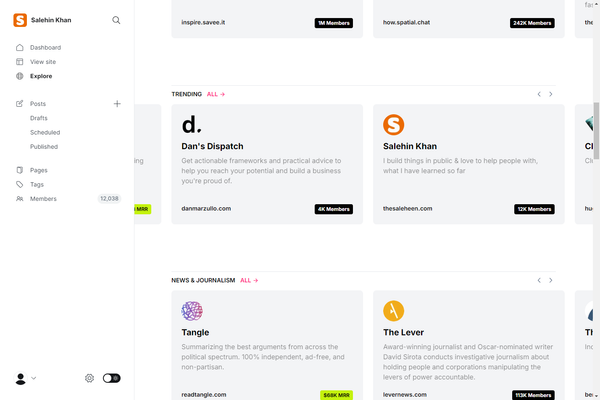Facebook Cover Photo Template 2017

It seems like Facebook changes the dimensions and layout of their cover photos every year. It’s important to keep up if you want your pages to look their best and attract the maximum amount of customers.
We try to keep this template as up-to-date as possible, but we can’t make any promises because Facebook has a habit of changing the dimensions of their images without any notice. If you notice that something has changed since this template was uploaded, please let me know in the comments below.
This article contains my template for Facebook cover photos for 2017.
Remember, event pages and groups have different size dimensions and they might respond differently on mobile.
Size dimensions for Facebook cover photos:
- Facebook page: 1640 x 624 px [January 2017 update]
- Facebook mobile: 640 x 360 px
- Facebook group: 801 x 250 px
- Facebook event page: 784 x 295 px
- Facebook profile photo: 180 x 180 px
- Facebook profile photo on mobile: 128 x 128 px
- Timeline Shared Image: 476 x up to 714 px (3:2 ratio)
- Shared Link Thumbnail: 476 x 249 px
- Facebook multiple photos per link preview: 300 x 300 px
- 2 Images with Horizontal (Landscape) Primary Image: 476 x 237 px
- 2 Images with Vertical (Portrait) Primary Image: 237 x 476 px
- 2 Images with Square Primary Image: 238 x 237 px
- 3 Images with Horizontal (Landscape) Primary Image: 476 x 237 px plus two 237 x 237 px
- 3 Images with Vertical (Portrait) Primary Image: 237 x 476 px plus two 237 x 237 px
- 3 Images with Square Primary Image: 157 x 159 px
- 4 or more Images with Horizontal (Landscape) Primary Image: 476 x 317 px plus three 158 x 157 px
- 4 or more Images with Vertical (Portrait) Primary Image: 317 x 476 px plus three 158 x 157 px
- 4 or more Images with Square Primary Image: 237 x 237 px
New size & template for Facebook cover photo:
In January 2017, the Facebook cover photo size was updated to 820 x 312 px, a decrease in width of 8 px and a 3-px decrease in height. With so many users on mobile, it’s important to optimize your covers for mobile to ensure that pictures and text don’t get cut off on mobile devices.
If you are used to saving your images as PNG-24 to escape from Facebook’s compression, you should consider stopping that practice now. The latest update has resulted in PNG-24 formats fairing worse than JPGs when compressed on Facebook. Start saving your images as “save for web” in the JPG format and go for the highest quality possible. Your image will still get compressed, but the results will be sharper.