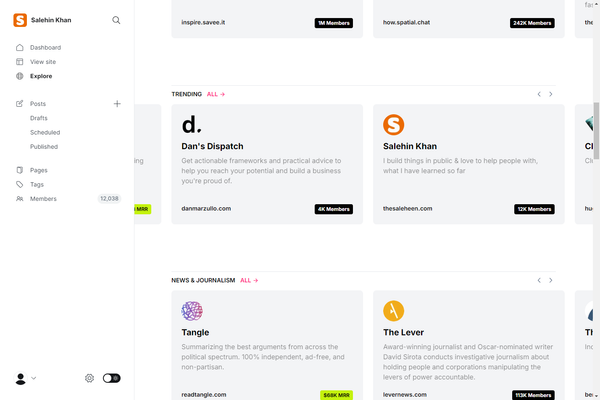Semi automated multiple ghost deployment in a single server via Shell & Docker
a simple script which will deploy multiple ghost instances in a single server almost automatically.

Prerequisite
Install docker-compose
sudo apt install docker-composeInstall nginx
sudo apt install nginxNote: In this script Cloudflare’s origin SSL used.
Create a file script.sh & paste the below code to the file & dont forget to adjust the db password
#!/bin/bash
read -p 'Enter you domain name: ' domain
read -p 'Enter Port: ' port
block="/etc/nginx/sites-available/$domain"
docker="/home/$USER/$domain/docker-compose.yaml"
# Stack Directory
mkdir -p $domain && mkdir -p $domain/content
# create the docker compose file
touch $domain/docker-compose.yaml
# Create the Nginx server block file:
sudo tee $block > /dev/null <<EOF
server {
listen 80;
listen [::]:80;
server_name $domain www.$domain;
location / { return 301 https://$host$request_uri; }
}
server {
listen 443 ssl http2;
listen [::]:443 ssl http2;
server_name $domain www.$domain;
ssl_protocols TLSv1.2;
ssl_ciphers HIGH:!MEDIUM:!LOW:!aNULL:!NULL:!SHA;
ssl_prefer_server_ciphers on;
ssl_session_cache shared:SSL:10m;
ssl_certificate /etc/ssl/domain.com/cert.pem; #define your ssl cert path
ssl_certificate_key /etc/ssl/domain.com/key.pem; #define your private key path
location / {
proxy_pass http://0.0.0.0:$port;
}
}
EOF
# docker-compose file configuration
tee $docker > /dev/null <<EOF
version: '3'
services:
ghost:
container_name: ${domain}
image: ghost:latest
restart: always
ports:
- ${port}:2368
volumes:
- ./content:/var/lib/ghost/content
environment:
url: https://${domain}
database__client: mysql
database__connection__host: db
database__connection__user: root
database__connection__password: ${password} #define a password here
database__connection__database: ${domain}
db:
container_name: ${domain}_db
image: mysql:5.7
restart: always
environment:
MYSQL_ROOT_PASSWORD: ${password} #define a root password for your container
EOF
# Link to make it available
sudo ln -s $block /etc/nginx/sites-enabled/
# Test configuration and reload if successful
sudo nginx -t && sudo service nginx reload
cd /home/$USER/$domain
#Deploy ghost
docker-compose up -dSave the file & run below command
chmod +x script.sh
Now you should be able to deploy your ghost instance by running the script below
./script.sh
Now the script will ask you the domain name & Port
Once the domain name & port number submitted the script take care of your ghost deployment from creating nginx server block to Ghost installation.
Hope it will help them who requires multiple ghost installations quickly in a single server.
This article also posted on my Medium Account