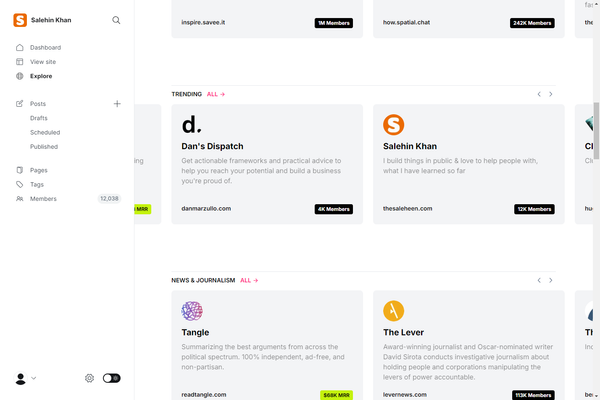How To Install Node.js on Ubuntu 16.04
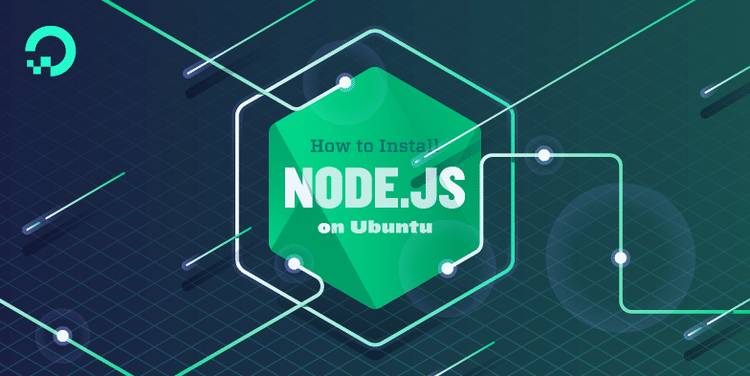
Node.js is a JavaScript platform for general-purpose programming that allows users to build network applications quickly. By leveraging JavaScript on both the front-end and the back-end, development can be more consistent and be designed within the same system.
In this guide, we'll show you how to get started with Node.js on an Ubuntu 16.04 server.
How To Install the Distro-Stable Version for Ubuntu
Ubuntu 16.04 contains a version of Node.js in its default repositories that can be used to easily provide a consistent experience across multiple systems. At the time of writing, the version in the repositories is v4.2.6. This will not be the latest version, but it should be quite stable, and should be sufficient for quick experimentation with the language.In order to get this version, we just have to use the apt package manager. We should refresh our local package index first, and then install from the repositories:
sudo apt-get update' sudo apt-get install nodejs
If the package in the repositories suits your needs, this is all that you need to do to get set up with Node.js. In most cases, you'll also want to also install npm, which is the Node.js package manager. You can do this by typing:
sudo apt-get install npm
This will allow you to easily install modules and packages to use with Node.js.
Because of a conflict with another package, the executable from the Ubuntu repositories is called nodejs instead of node. Keep this in mind as you are running software.
Next, we'll discuss more flexible and robust methods of installation.